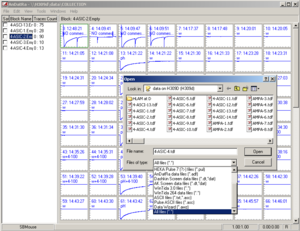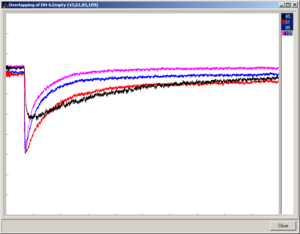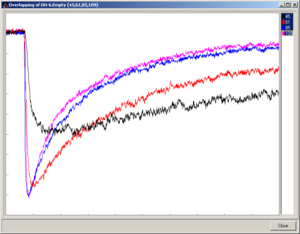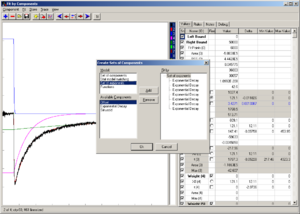AnDatRa/Screenshots
Інститут фізіології ім. О. О. Богомольця
(Difference between revisions)
| Line 3: | Line 3: | ||
===Click on the picture to enlarge it=== | ===Click on the picture to enlarge it=== | ||
| − | [[Image:AnDatRa-main window.PNG|thumb|none|300px|Main window|page:jspreview]] | + | {| |
| + | |- | ||
| + | |[[Image:AnDatRa-main window.PNG|thumb|none|300px|page:jspreview|'''Main Window.''' In Andatra one can open simultaneously several data files, which makes easier data comparison.]] | ||
| + | |[[Image:AnDatRa-Overlapping.png|thumb|none|300px|page:jspreview|'''Overlapping.''' In Andatra one can overlap selected traces (traces are selected by the right mouse button click). Overlapped traces can be normalized, linearized and put back to the original position.]] | ||
| + | |- | ||
| + | |[[Image:AnDatRa-linearized.png|thumb|none|300px|page:jspreview|'''Linearized''' and zoomed.]] | ||
| + | |[[Image:AnDatRa-Fit window.png|thumb|none|300px|page:jspreview|'''Fit window'''.]] | ||
| + | |||
| + | |} | ||